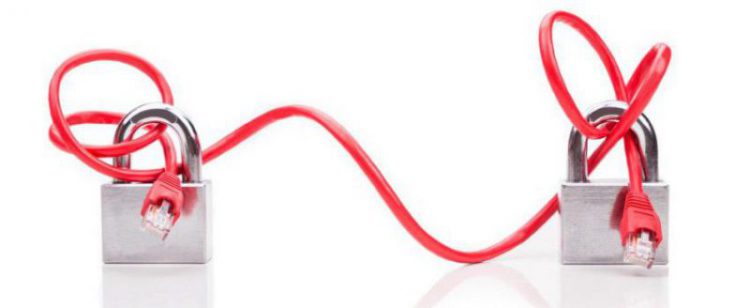
Encrypt, encrypt, encrypt. It is a known fact that Google favors encrypted sites over non-encrypted ones. To help give you the edge, we are now offering the chance to encrypt your site for free. Just follow the instructions below and let us do the magic.
If you’re looking for even more security and consumer confidence, including validation against either the organization or domain, we’d also be glad to tell you about our paid SSL solutions.
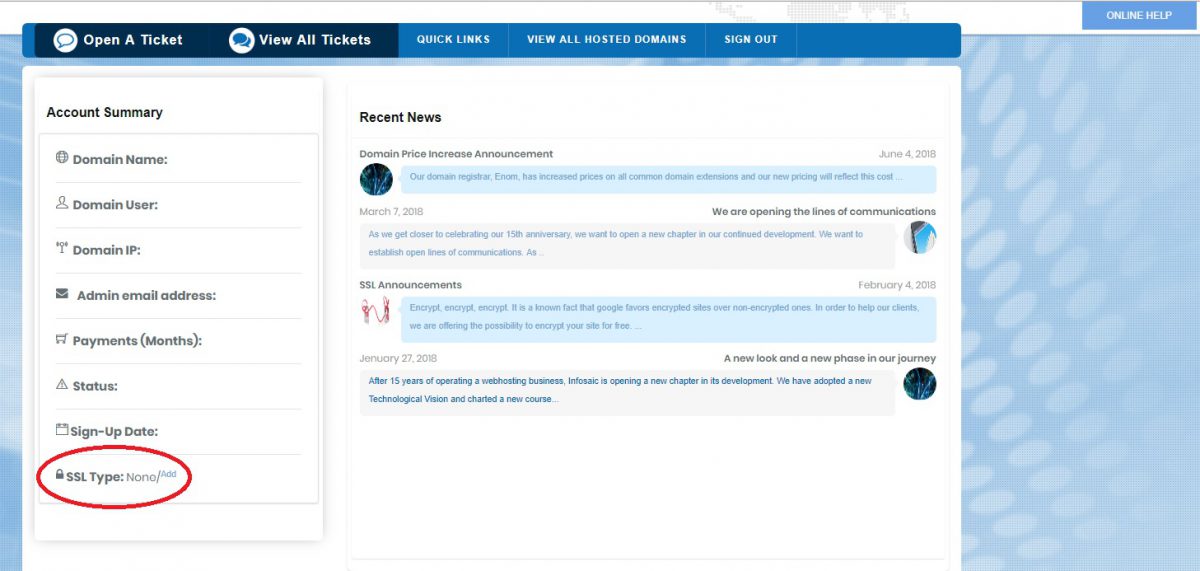
Step 1: Login to Control Panel and find “SSL Type” on the left.
Step 2: Click on “Add” to be redirected to the SSL page.
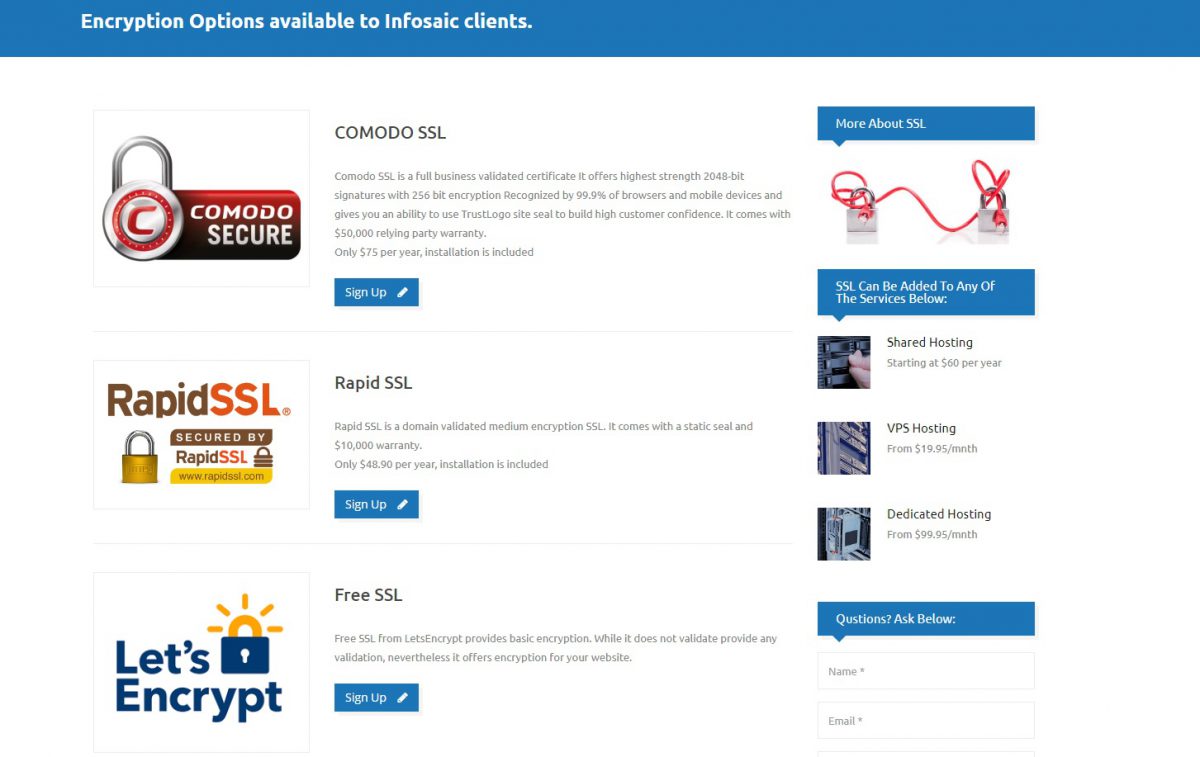
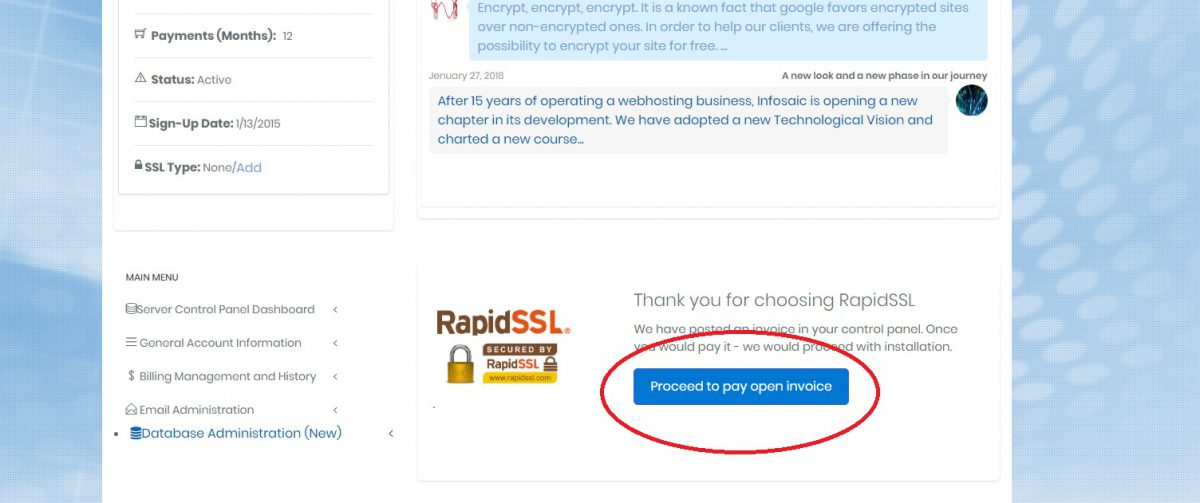
Step 3: Choose one of the 3 SSL options, click “Sign Up,” then pay the invoice and we’ll start the process.
