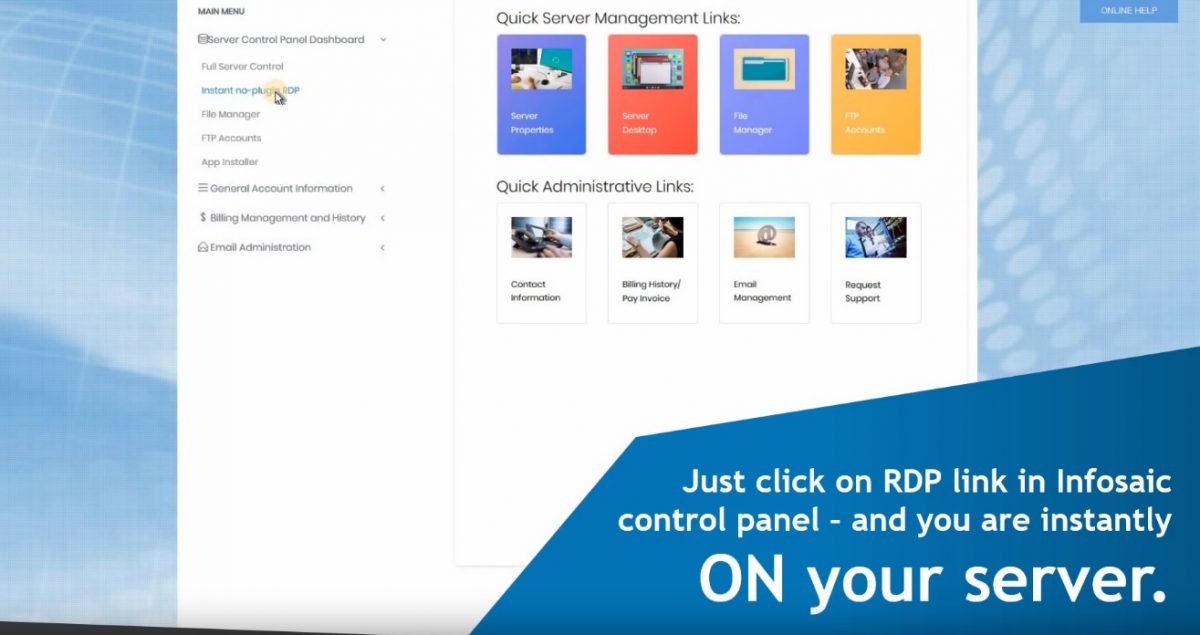
Infosaic introduces a new and unique feature: instant access to your dedicated VPS or server desktop right from your browser. No installation is required, and the software works with all major up-to-date browsers.
Just three easy steps will get you from the control panel to your dedicated VPS or server desktop:
Step 1: Login to Control Panel
Simply login to your control panel as you normally do. This new feature is tightly integrated with the latest browsers and is fully compatible with HTML 5, so no new installations or upgrades are required.
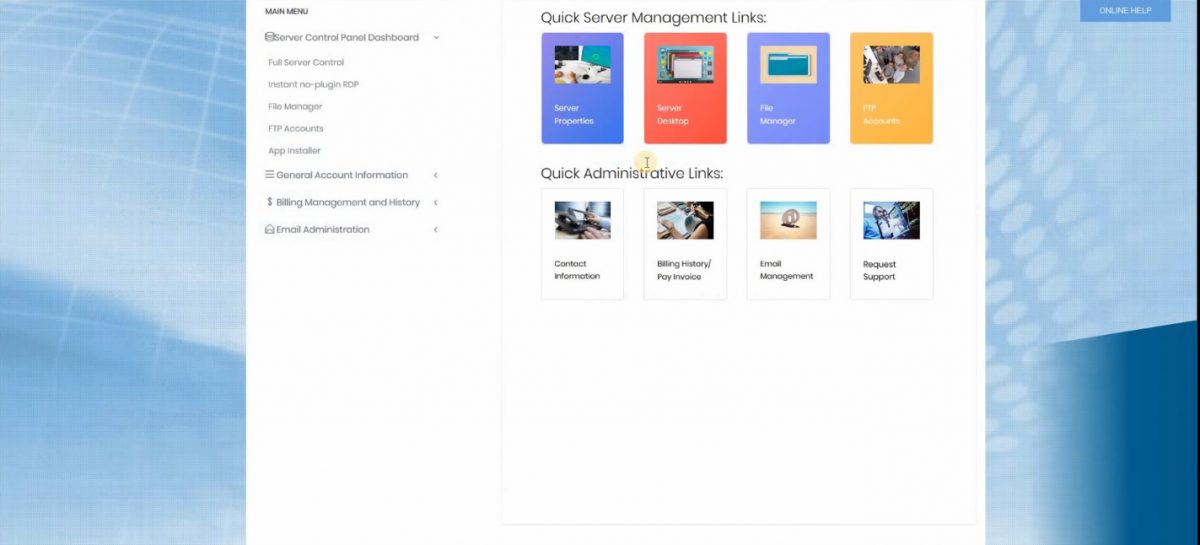
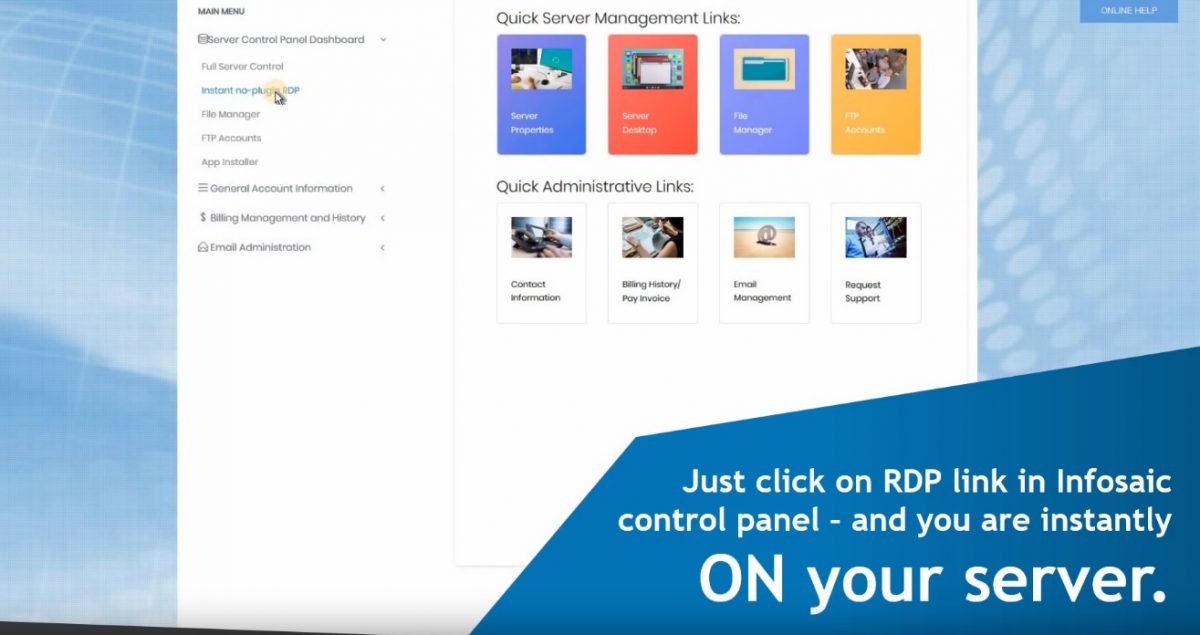
Step 2: Click on “Instant no-plugin RDP”
In the control panel, all VPS or dedicated packages will show this link under “Server Control Panel Dashboard.”
Step 3: You are on your server!
You will be instantly transferred to your server/VPS and will be able to interact just like you were on your own PC.
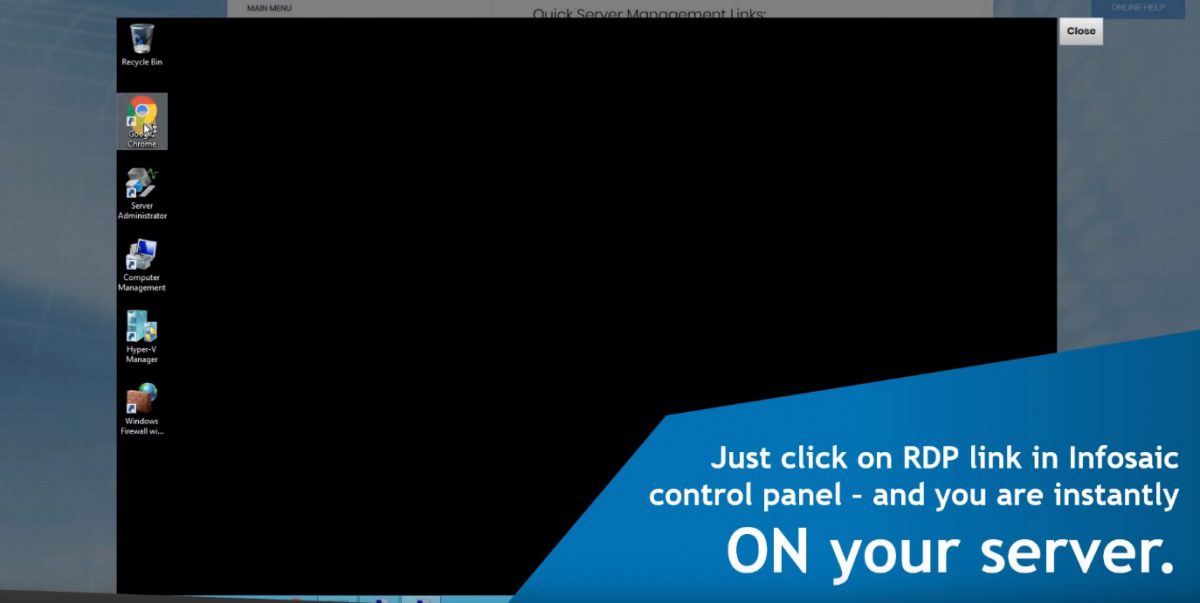
Please watch a quick video that demonstrates new feature at work.
