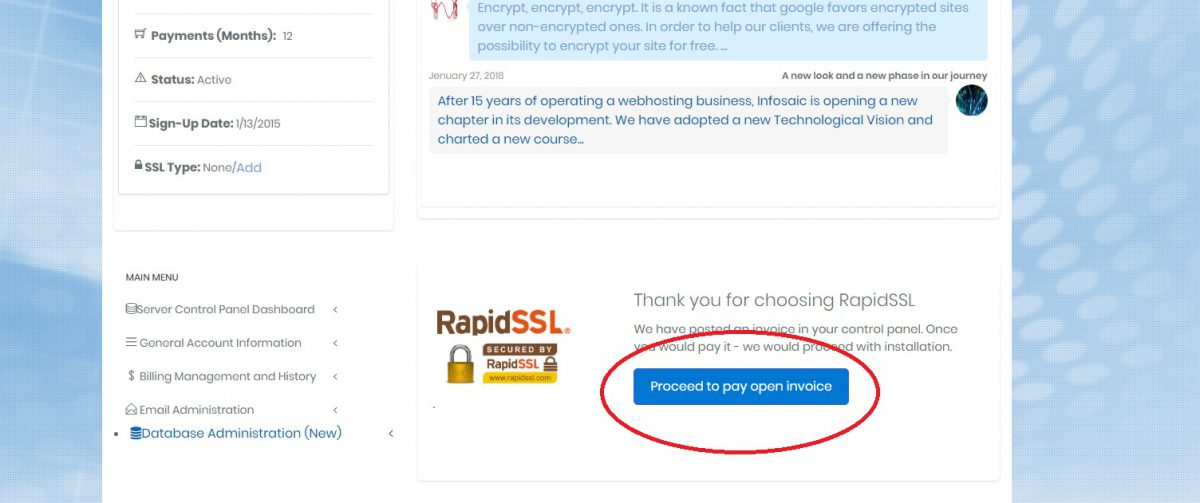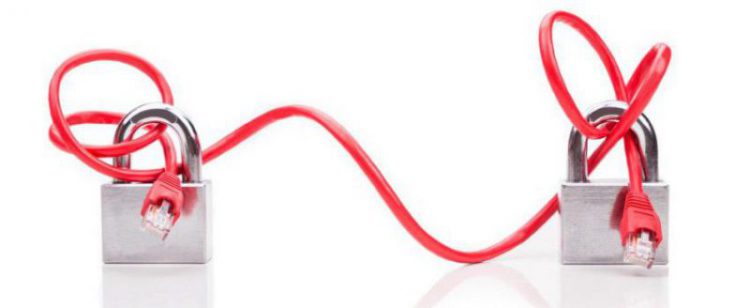
Encrypt, encrypt, encrypt. It is a known fact that google favors encrypted sites over non-encrypted ones.
In order to help our clients, we are offering the possibility to encrypt your site for free. Just click on the following button in the control panel and let us do the magic.
(click here if you wish to read as to how it is actually done)
A few follow-up questions:
If I have SSL should I discard it, and stay with the Infosaic SSL(er)?
Although you could do it, both of our paid solutions offer a significant advantage because they are validated against either organization or domain. That brings an extra level of confidence as consumers favor it over free encrypted, but not third-party validated solutions.
Step 1: Login to Control Panel and find “SSL Type: None/Add” on the left
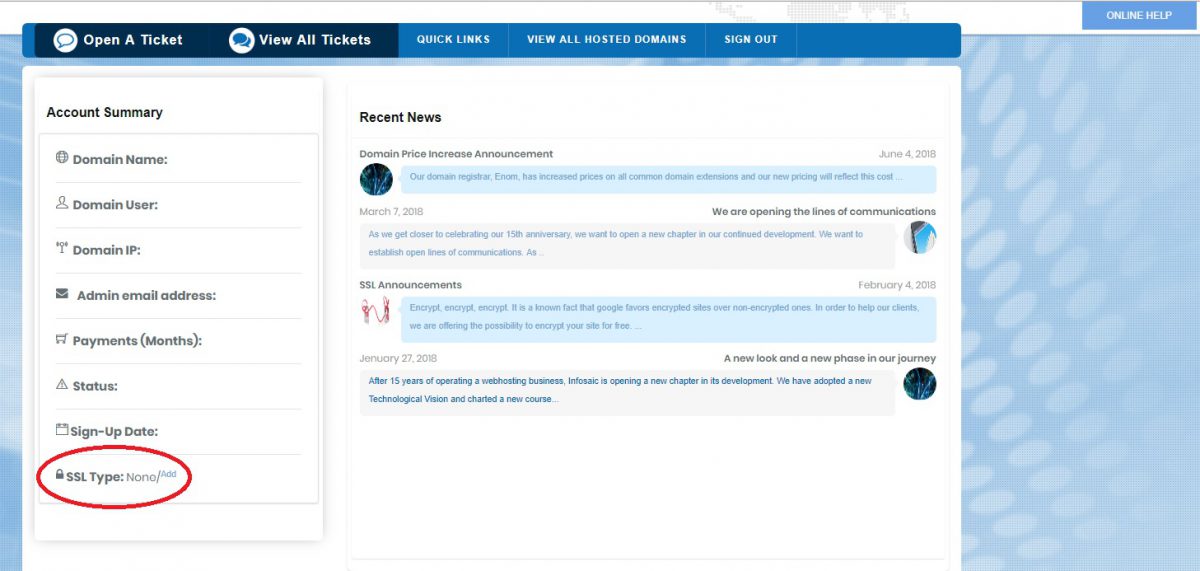
Step 2: Click on “Add” portion and you will be redirected to SSL page
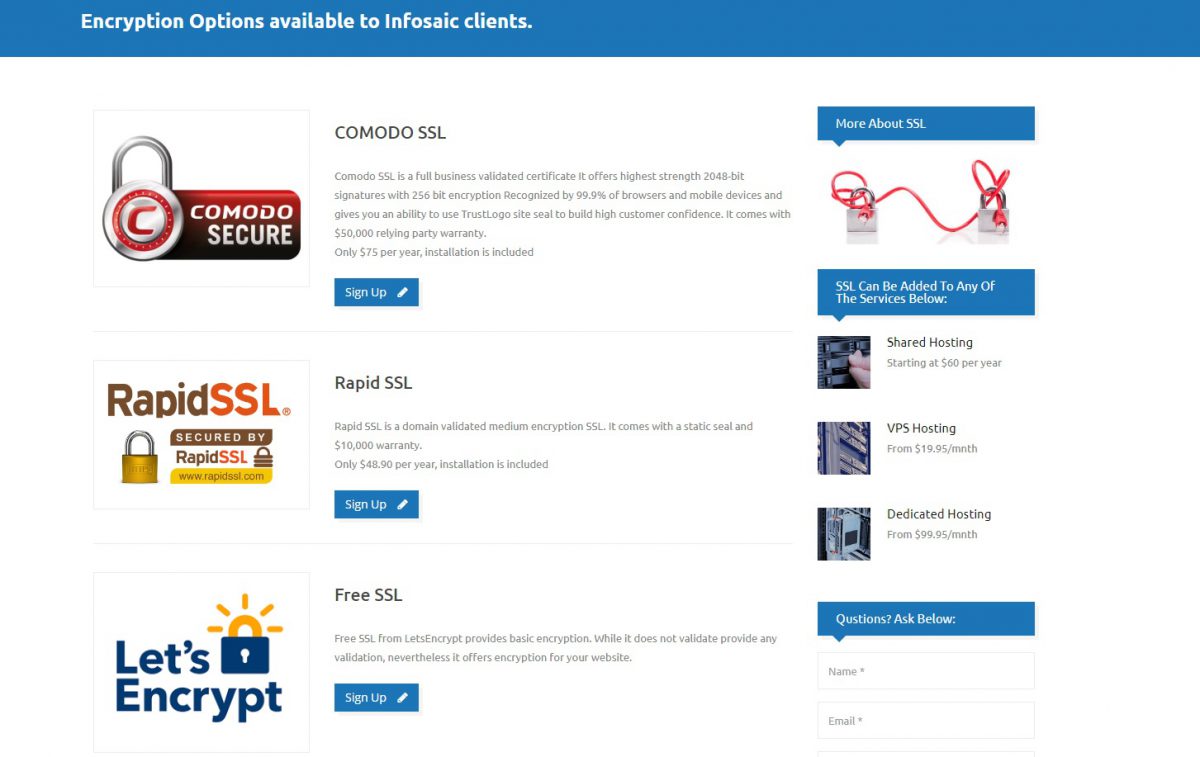
Step 3: From the 3 SSL options, choose one and click “Sign up”, then Pay the invoice and we’ll start the process.